After finishing the most essential elements of my setting, I decided to add a wall around my city. I used blocks to create the walls and added cylinders as towers that are located at every corner and at each side of the city’s entrance.

I decided to create a mini fortress attached to the city which would contain the castle. Most medieval cities in games such as Skyrim have the castle within the city, but I went for an approach similar to the Legend of Zelda, where the castle is separated from the city area.
.
I thought that the design of my castle would be simple since the main focus of my scene would be the city. I created the castle using two cubes, and re-used the towers from my walls. I scaled the towers so they would be wider and added a different texture.

After finishing my castle, I felt that my city was missing something. A CATHEDRAL or some other architectural building. I decided to add a simple model of a cathedral to my city. In that way the city area would not only be filled in with houses.

After adding the Cathedral, I felt that I had accomplished my goal! My city looked more like one! Although, it is not completely finished. For the next couple of assignments, I would like to add more detail to my city such as trees or lights and such. This way it the city would seem that is being lived in

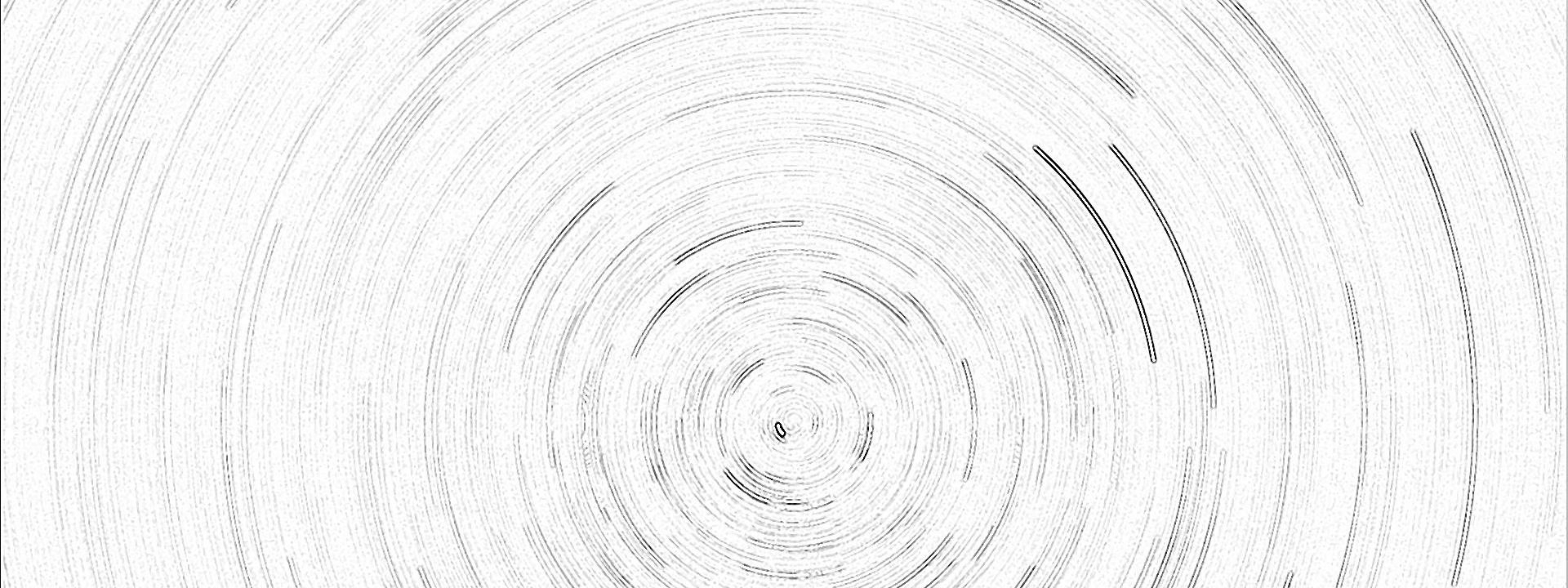
0 thoughts on “Modeling a 3D Medieval City: Fortress, Castle and Cathedral”