For my Modeling and Animation class we had to model a 3D setting on Autodesk Maya that we will use for a final project. I am a fan of medieval and mythological themes, and decided to go for the former one. When presenting my design, I had the idea of a medieval city located in a floating island!

At first I thought the island would be divided into multiple locations: City, lake, mountain/field and a giant tower right at the center of the island.
In order to approach my design, I decided to start with the city which would include most of the items in the scene. I wanted to have at least 4 or 5 design of houses that I could replicate so that it would not seem too repetitive, so I looked at multiple images that showed houses that resembled the theme.

When creating the models, I tried to stick to the design as much as possible. After finishing the first model of the house, I re-used some of its elements in order to create the other ones in order to make the process more efficient.

After creating the models, I had to look for textures that would give the houses the adequate look and give them a more realistic feel. I focused on finding textures for roof and wood sticks. I found http://www.spiralgraphics.biz/, where I obtained most of the textures I used for this project. After adding the textures I was very satisfied on how the houses looked, they were not simple boxes put together anymore, they were actual houses!

After finishing the houses, I set them in multiple sets that would consist of the same houses positioned in different angles and order. In the end, I was able to complete my town, and although I re-used the same models, it didn’t affect the way the city looks.


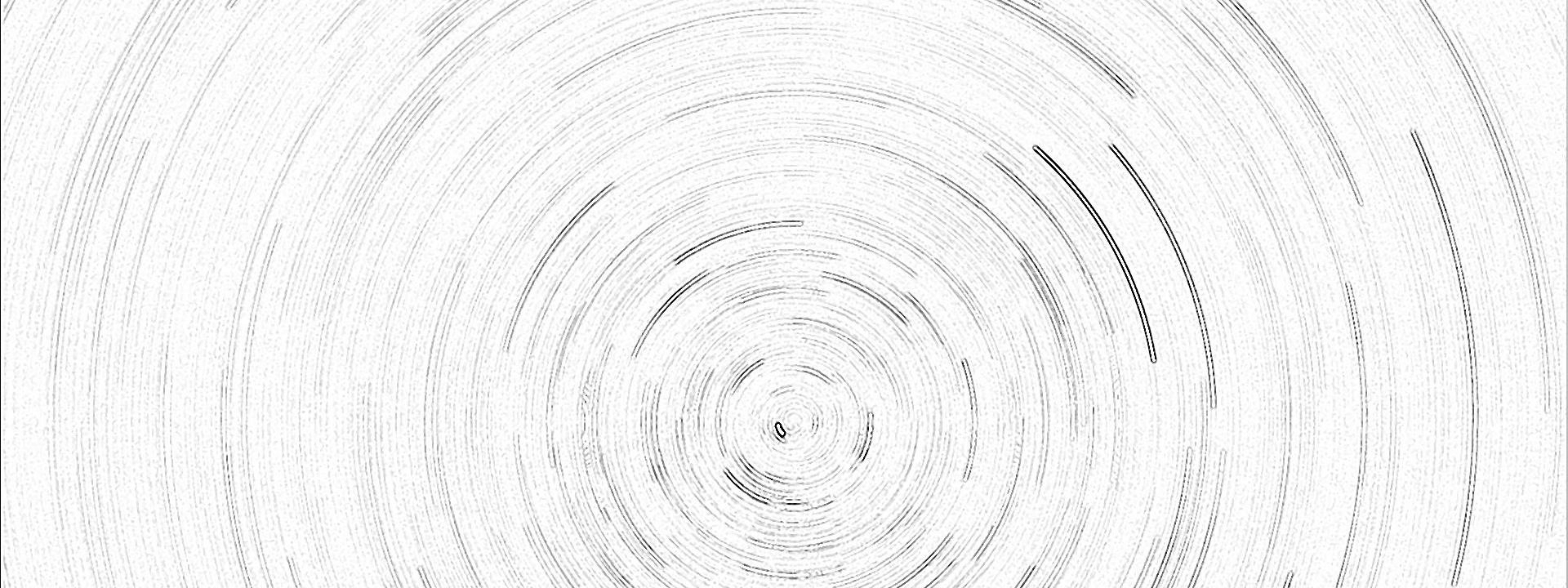
0 thoughts on “Modeling a 3D Medieval City: House Models”