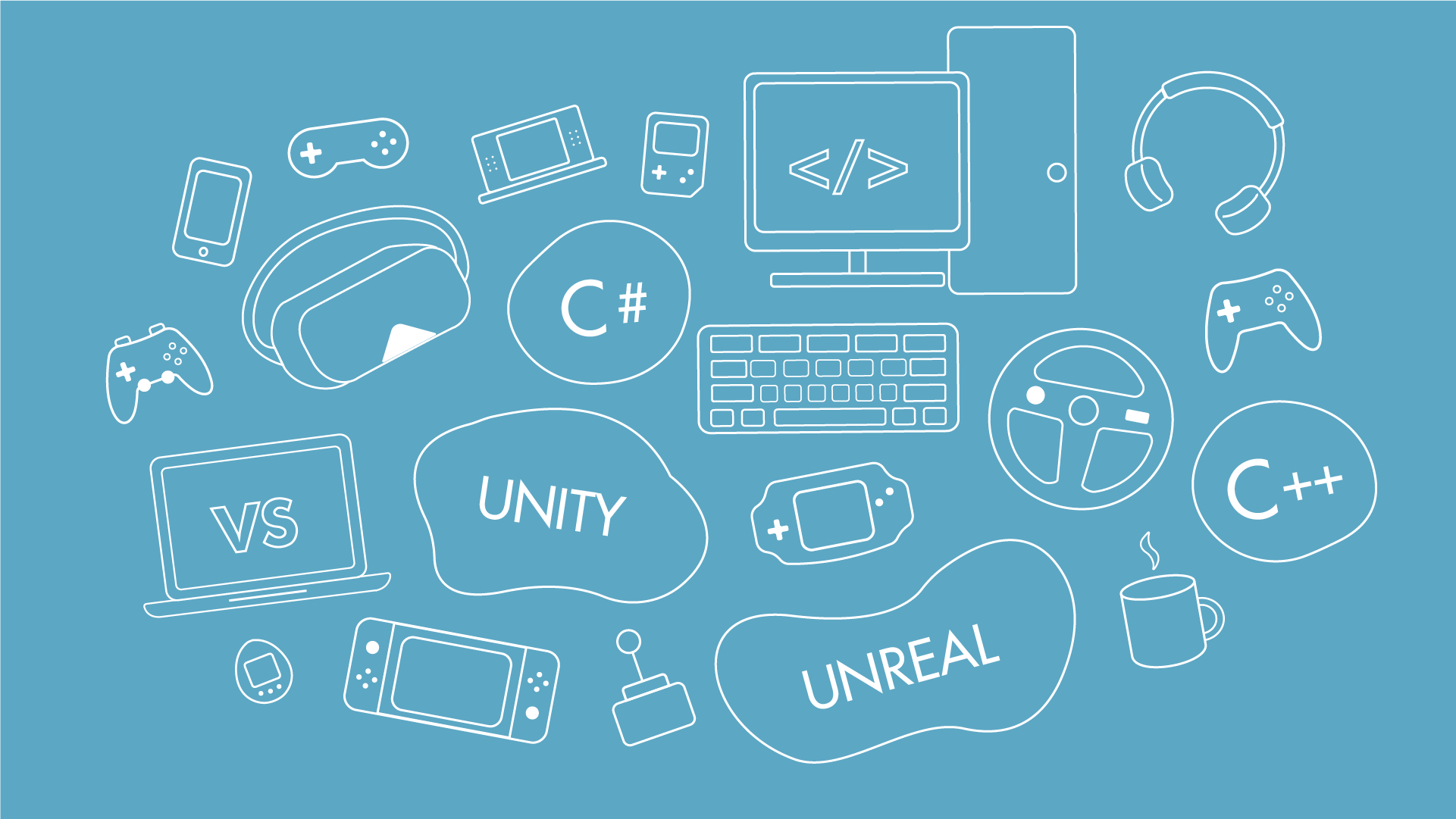Hi everyone! For this post I want to present the final version of my medieval flying boat. I found textures online from multiple sites. I started looking for a wood texture which I found in the following website: . This guys has pretty cool stuff that you should check out too! 🙂 I also needed…
Multi-component Vehicle Model: Covers and putting it together
Hi all! Today I will be talking about one of the final steps I took before putting all the parts of my ship together. From my design sketches, the ship had some coverage on the top. One solid cover that would be made out of metal that would cover the middle part of the ship…
Multi-Component Vehicle Model: Modeling the wings
Hi all, Today I wanna talk about the progress I have made for my medieval boat. After finishing the boat model, I decided to get the small parts modeled for the wings and other details. Creating Small Elements I started by modeling two types of gears that will extend the wings and tail that will…
Multi-Component Vehicle Model: Base Model
To begin with my airship design, I decided to model the boat. This would be the main component, and everything else will be attached to it (wings, tail, cloth portions). In order to accomplish this I went for image base modeling since it was something we had covered in class and was strongly suggested to…
Multi-Component Vehicle Model : Sketches and Ideas
For our next assignment for my Modeling and Animation for Games class we will take the same theme for our scene and model a “multi-component” vehicle that reflects the theme. By multi-component, it means that it will be divided in different sections and hierarchies to be animated for our next project. Since my city will…
Modeling a 3D Medieval City: Fortress, Castle and Cathedral
After finishing the most essential elements of my setting, I decided to add a wall around my city. I used blocks to create the walls and added cylinders as towers that are located at every corner and at each side of the city’s entrance. I decided to create a mini fortress attached to the city…
Modeling a 3D Medieval City: Island Model
Since my city would be on a floating Island, I decided to work on it next. I based the shape of the island on my design sketch (previous post). To begin, I created a box with multiple segments across its width and height area. Then I started dragging out the middle faces along the sides…
Modeling a 3D Medieval City: House Models
For my Modeling and Animation class we had to model a 3D setting on Autodesk Maya that we will use for a final project. I am a fan of medieval and mythological themes, and decided to go for the former one. When presenting my design, I had the idea of a medieval city located in…